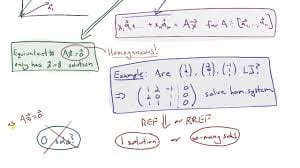Practitioners of student-centered learning will be familiar with the ‘jigsaw’. Jigsaws combine powerful collaborative strategies to increase retention and encourage construction of processes and concepts through critical thinking: 1) focused group discussion, and 2) teaching others. In the face-to-face environment, groups of 3 to 5 work together to solve a problem, explain a concept, or explore some idea or theory – together.

After the group (Expert group) has come to conclusions regarding the problem at hand, the groups are re-organized into mixed groups (Sharing group) – one member of each of the original groups, now work together. These new mixed groups are tasked with explaining their definition or solution to the rest of the group – effectively teaching the members of the mixed group. The jigsaw works well with groups between 9 and 25 but can be adapted in many ways to accommodate larger classes.
As Cornell University transitioned to emergency remote teaching, AEW facilitators immediately began training to continue supporting engineering student-learning in weekly student-centered online sessions. Emily Care and Juan Berrio, a pair of co-facilitators for CS 1112, decided they wanted to attempt this valuable teaching strategy to create engagement in their synchronous Zoom session. Here’s how they did it.
Creating a Jigsaw in Breakout Rooms:
This scenario was developed for 2 weekly synchronous zoom meetings, rather than one, in order to accommodate different schedules of students now working online.
- We briefly explained that students in the synchronous zoom would be placed in breakout room groups to create a solution and then split up into new groups to explain their solution.
- We then randomized the breakout rooms into groups of 2-3 students and told each group their assigned question.
- We gave them 30 minutes to prepare their solution, check it with us, and work on other questions.
- After the 30 minutes, we reshuffled the breakout rooms and let the students present to each other.
***The facilitators were clear to note that leaders must be very active in visiting the breakout rooms on zoom while groups are working to be sure they are on the right track, without giving answers away.
“The online jigsaw seemed to work well! All the students were able to have the solutions presented to them from different perspectives, to hear different voices, and to work with around 3 more students than they typically would have the opportunity to. They were also more thorough with the solutions they came up with since they knew they were responsible for the learning of their peers”. Emily Care, AEW Facilitator
Jigsaw Adaptations: The following recommendations come from an asynchronous discussion thread among AEW Facilitators in which they discussed different adaptations to improve jigsaw success for other course materials, other course online structure, and different numbers of students in class:
- Within each group, we would randomly assign a conversation leader to share a white board screen to encourage all to participate. While checking over the solutions of each group we would also ask some students to explain their reasoning to ensure all members understand the material.
- … But we would probably have to send the questions out during one of the Slack sessions before the zoom so that the students have a chance to work on them a little beforehand, since our zoom sessions are only one hour a week.
- …After the jigsaw groups had been redistributed, we could ask the members of each group leading questions concerning the concepts involved in the problem, to ensure every person in each group gets the information to solve future questions.
- … A good way to use jigsaw would be to use it for conceptual problems and not calculation-heavy ones, since students generally struggle more with concept application and not flushed-out calculations in our class.
- … Only having one zoom meeting per week, we would have to make sure that the problem was both in-depth enough to have students increase their understanding, but also short enough to be able to do in a manner where students feel confident in their own abilities to present the material.
- …Encourage the students to use canvas examples or the textbook to help them solve the questions. Then check in with each group, shuffle the groups, and have the students teach others about their solution.
Taking the next step: Following the synchronous Jigsaw with a concept map or an asynchronous discussion thread.
- Jigsaws can be followed by ‘concept mapping’ activities to bring all the different concepts and ideas back together into a framework, or if the work is problem-solving, then concept maps can bring problems and related series together.
- They can also be used to develop a challenge activity or problem that can be posted on an asynchronous discussion thread. This would allow students to continue to engage while they’re not online together, and to answer each other’s questions.
- In discussion threads it is critical that the facilitator is present, ‘listening’, and providing feedback and encouragement (not answers or solutions). After the discussion has run its course, clarifying the answer, approach and structure is important so that everybody knows they’re on the right track.