
Ready or not! Here we go, back into the classroom! Back to teaching in physical spaces where we can see each other by simply turning our heads or wandering over to a corner of the room to offer needed support or direction, rather than popping in and out of Zoom breakout rooms like Samantha on the popular 1960’s TV show ‘Bewitched’.
Let’s go forward to our classrooms, not back in time
Many educators have reminisced about, and longed for, the ability to read expressions and body language that was denied them while teaching on Zoom or another platform. It is difficult to feel like one is on solid footing when a lot of cameras are off and when you are learning how to use a different set of tools to teach through your computer screen. Now, once again, many will have students gathered in a common physical space! If they come to class, the dilemma of whether or not we can see them is gone.
Overall though, remote teaching has been a mixed-bag with both challenges and silver-linings, depending on who you talk to. Looking at our own undergraduate peer educators in the fall of 2020 – after a semester and a half of emergency remote teaching- a surprisingly large proportion (42%) reported enjoying online learning because of their ability to create engagement. Getting comfortable with the technology was the biggest challenge, while only 29% and 25% respectively considered collaboration and engagement negative aspects of teaching online.
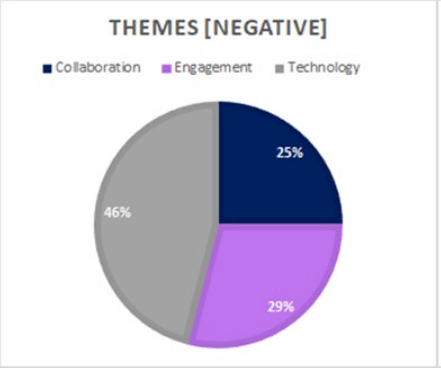
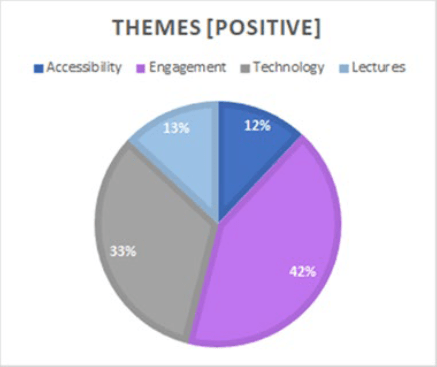
Creating engagement is difficult any way you slice it, and we have learned some big lessons and valuable takeaways from our time in the ‘Zoom classroom’. As we head back into the more familiar face-to-face environment, we should do at least these two things: 1) remember how to use physical space to its best advantage and 2) reflect on what we have learned and strive to keep some of the tools and strategies that can enhance and improve what we do.
Remembering how to work the room
Training undergraduate educators for in-person summer support courses, and working with TA Consultants to develop evidence-supported teaching and learning workshops and deliver them to new TAs, reminds me that it takes some getting used to to suddenly not have the control panel at your fingertips on your computer keyboard. Here are some things we have been wanting to do ever since they were denied us. Why not take full advantage of all the things you’ve been missing!
- If you’ve transitioned to using PowerPoints, stop at some points and do the work on the board where students can follow and share in the process.
- Get students using the whiteboards in classrooms or the chalkboard to collaboratively work on problems.
- Move among your learners/groups when they are working on group tasks
- Interact with your slides or other media in a real way.
- point out/laser the take-home messages
- describe the axes of graphs and interact with figures so students can interpret them
- ask students to interpret the figures for you before you describe them (think pair share)
- Embed active, student-centered learning in your class every 5-10 minutes – use variety of reflective, paired, and group activities
- When you’re using high tech, make sure you have a low-tech plan B. In a classroom, as much can go wrong with technology as on Zoom (maybe more). Mix up the ways you have student working in the space (Paper, String and Colored Pencils work too!)
Use what we have learned (through some hardship!) about how to create environments where learning happens best
Not having a captive audience in online learning spaces seemed to highlight the importance of creating engagement and constantly building community so that all students would want/need to engage. We should remember the creativity and inclusive practices that worked best to encourage student participation online, and not take for granted that being in a physical classrooms means students are emotionally and cognitively present!
- Intentionally build community everyday in your classroom. Do not assume that being in person will result in community!
- Continue to craft structured learning activities that require collaboration and that allow application and retrieval of content information.
- Clearly articulate learning objectives and share them with students
- Don’t be afraid to ask your students to bring their laptops/devices and continue to use work on shared documents
- Use asynchronous discussion boards to supplement your in class time, gather feedback, generate discussion.
- Continue to use animation in power point slides if you use them, to give students one step, or concept at a time
- Use polling technology to practice retrieval of information and gather ideas and feedback
- If it makes sense provide videotaped lectures or record the audio from your lecture so students can revisit it
- Now that you’re familiar or comfortable with being on a camera try sending weekly short 2 to 3 minute videos but reiterate the most important points that students should be focused on or you’re learning objectives for that week
As we were when moving into COVID-forced remote teaching, we are now in another transition. After more than a year of changes and a steep learning curve, students – especially new students – in our institutions may face a whole new set of challenges that we will need to help them to overcome. What we have learned by educating through a pandemic about intentionality, creativity, options for modes of engagement, feedback and compassion, assessment that focuses more on process than product, are all skills and strategies that will continue to be extremely valuable as we move back into the classroom and forward into the ‘new normal’. Best of Luck to everyone!